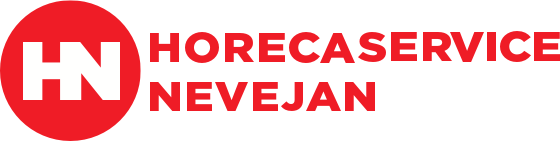Orders
Who can order?
Everyone is welcome in the webshop and in our shop, both as a private person and as a professional!
How to order?
If you already have an account with us, please log in first.
That way, the order can be placed much more smoothly.
You can then easily view your previous orders and even place the same order with 1 simple click.
Step 1: Select product
Search for the desired product in the webshop.
This can be done by using the search function bar or by going to the desired product via the selection menu.
Now click on the product to get to the detail page.
Do not forget to enter the quantity on the detail page of the selected product.
Then click on the button: "Add to shopping cart".
Step 2: Shopping cart
You will always find the shopping basket at the top of the page.
Once you have opened your shopping cart, you will see which products your order consists of.
By clicking the button "Continue shopping", you can add another product to your shopping cart.
When you have found all products, you can click on to "Proceed to checkout".
Step 3: Log in
If you are already registered on our webshop, this step will be skipped automatically.
If you don't have an account yet, you can create one here.
If you do not wish to create an account, tick "Checkout without account" and click "Continue".
Step 4: Invoicing and address details
The billing address does not have to be the same as your delivery address.
Enter the same or just the different data in the provided text boxes.
Then proceed to the next step.
Step 5: Payment method
Select one of your preferred payment method here:
- Transfer
- Bancontact / MisterCash
- Visa
- MasterCard
- iDEAL
- Sofortbank
Step 6: Check your order
Check all the steps here:
- Have you ordered all the desired products?
- Is the billing and / or delivery address correct?
Step 7: Payment
All information about the payment options can be found on the "Payment" page.